The Land Transportation Management System (LTMS) is your go-to platform for all things related to the Land Transportation Office (LTO).
It’s a user-friendly, online system designed to make your life easier by offering digital access to LTO services like license applications, vehicle registrations, and traffic violation settlements.
This platform is perfect for individuals, companies, and even first-time license applicants.
Best of all, it’s free to sign up and accessible anytime, anywhere.
Imagine skipping the long lines and doing everything from the comfort of your home.
Ready to make things simpler? Get started using the LTMS and gain the most out of it.
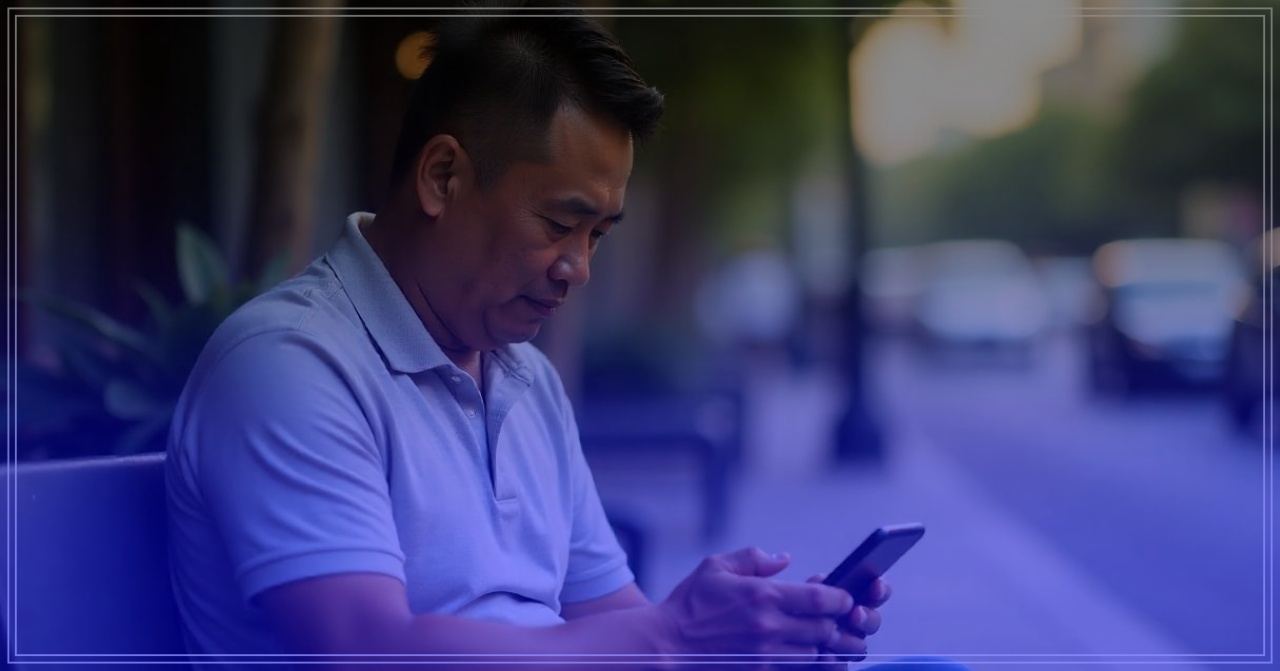
Benefits of Using the LTMS
Think about how much time and effort you could save by using LTMS.
It’s a smart solution that makes LTO services more convenient and accessible.
Here are some reasons to give it a try:
- Convenience: Access LTO services 24/7 from any device with an internet connection.
- Transparency: Track your transactions and access records in one place.
- Learning Tools: Study for driver exams using online modules and practice tests.
- Ease of Payment: Settle fees and fines without leaving home.
It’s perfect for people who value their time and want to avoid the stress of traditional LTO processes.

Services Available on the LTMS Portal
The Land Transportation Management System (LTMS) Portal serves as a comprehensive online hub for all land transportation-related transactions.
Whether you’re a private individual or part of an organization, this platform brings together multiple essential services into one digital space, eliminating the need for numerous physical visits and manual processes.
Here’s what the LTMS Portal has to offer:
1. Driver’s License Services
The portal simplifies the process of securing or managing a driver’s license. Key features include:
- Application for New Driver’s License: For first-time applicants, the LTMS Portal streamlines the process of submitting applications, uploading necessary documents, and booking an appointment for exams.
- Driver’s License Renewal: Renewing your license is now hassle-free. Submit your application, upload the required documents, and schedule your renewal—all online.
- Comprehensive Driver’s Education (CDE) Exam: The portal offers e-learning modules to help you prepare for the CDE online validation exam, a requirement for renewing your license.
- Conversion of Foreign Driver’s License: Foreign drivers can seamlessly convert their licenses to local ones using the portal.
- Change of License Classification: Easily switch from a non-professional to a professional driver’s license, or add new restriction codes or categories.
- Replacement of Lost or Damaged Licenses: Lost or damaged your license? Apply for a replacement online without the stress of long queues.
2. Vehicle Registration Services
Managing your vehicle’s registration has never been this straightforward.
- New Vehicle Registration: Skip the piles of paperwork and register your new vehicle online.
- Renewal of Registration: Upload the necessary documents, pay the fees, and schedule inspections—everything done in minutes.
- Revision of Records: Need to update details in your vehicle registration? The portal allows you to make revisions online.
3. Traffic Violation Management
Stay informed and manage your violations effortlessly.
- Violation Tracking: View your traffic violation history and check penalties without needing to visit an LTO office.
- Settlement of Fines: Settle your penalties directly through the portal’s secure payment system.
- Certificate of No Apprehension: Request a certificate confirming no traffic violations associated with your license or vehicle.
- Submission of Position Papers: Contest traffic violations by submitting position papers digitally.
4. Additional Features for Ease of Use
The LTMS Portal isn’t just about transactions; it’s about creating a seamless experience.
- Document Management: Safely upload and retrieve essential documents like IDs, receipts, and certifications.
- E-Learning Platform: Enhance your knowledge of driving, road rules, and regulations through comprehensive e-learning materials.
- Real-Time Notifications: Stay updated on the status of your applications and transactions with timely alerts and progress updates.
- Secure Payment Gateway: Make payments conveniently through integrated online banking and e-wallet systems.
Getting Started
Step 1: Creating Your LTMS Account
Registration is quick and easy.
- Visit the LTMS website at portal.lto.gov.ph.
- Click “Register Now” and agree to the terms and conditions.
- Choose your registration type: Individual or Company.
- Fill out the form with your details:
- If you already have a license, input your driver’s license number, expiration date, and official receipt number.
- If you’re a first-time applicant, provide your name, birthdate, and other required information.
- Verify your email address using the link sent to you.
Once done, you’ll receive a unique client ID for your account.
Step 2: Updating Your Profile
After signing up, complete your profile to make future transactions smoother.
- Log in to your account.
- Go to the Profile section on the dashboard.
- Update your details, including emergency contact and medical information.
Keeping your information accurate is key to avoiding issues during transactions.
How to Use LTMS
Applying for a Driver’s License
- Log in to your account and select Licensing from the dashboard.
- Input your medical certificate number from an LTO-accredited clinic.
- Choose the type of license you need—new or renewal.
- Upload the required documents.
- Pay the fees online through BancNet, GCash, or other options.
- Set an appointment at your preferred LTO branch for photo and biometrics capture.
You’re all set!
Registering or Renewing Your Vehicle
- Log in and navigate to Motor Vehicle Registration.
- Provide your vehicle details and upload necessary documents.
- Pay the registration fees.
- Schedule an appointment for a vehicle inspection.
Checking and Settling Traffic Violations
Stay updated and avoid unexpected penalties:
- Access the Violations tab on your dashboard.
- View your unsettled violations.
- Pay fines directly online or at an LTO cashier.
Learn with LTMS
Accessing the E-Learning Portal
Want to brush up on driving knowledge or prep for an exam?
- Log in and click E-Learning on the main menu.
- Choose your course or study materials.
- Take practice exams to get ready for the real thing.
Getting Your Comprehensive Driver’s Education (CDE) Certificate
Renewing a license? The CDE Certificate is a must.
- Complete the online refresher course available in E-Learning.
- Take the validation exam.
- Download and print your certificate.
It’s that simple!
Things to Remember
- Medical Certificates: Only certificates from LTO-accredited clinics will be accepted.
- Payment Fees: Online payment options may charge minimal convenience fees.
- Personal Appearance: First-time applicants need to visit their chosen LTO office for biometrics and photos.
- Double-Check Details: Always review your information to avoid delays.
Who Can Use LTMS?
LTMS caters to a variety of users:
- Individuals: First-time applicants, existing license holders, and even foreign residents.
- Companies: Manage fleet registrations and licenses.
- Special Users: Driving schools, accredited medical clinics, and manufacturers.
If you’re 16 or older, you’re eligible to use LTMS for student permits.
For other licenses, you must be at least 18 years old.
Final Thoughts
The LTMS portal is here to simplify your LTO transactions and make them accessible anytime, anywhere.
It’s more than just a system—it’s a smarter way to handle your driving needs.
With LTMS, you save time, avoid stress, and stay in control of your transportation documents.
So, why wait?
Create your account today and experience the convenience for yourself.
Visit portal.lto.gov.ph and start your journey to hassle-free driving.