The Land Transportation Office (LTO) assigns a unique 15-digit Client Number to every person who registers through its LTMS (Land Transportation Management System) portal.
This number acts as your permanent LTO ID and is essential for accessing the agency’s online services. Once registered, you can complete transactions such as driver’s license applications, renewals, and vehicle registration without visiting an LTO office in person.
There is no fee to get your LTO Client Number. However, you need to meet a few requirements before you can register. You must be of legal age, have a valid government-issued ID, and an active email address. This process is open to both Filipino citizens and foreign residents living locally.
If you are a driver, conductor, or vehicle owner, having an LTO Client Number is a necessary step before using any of LTO’s online services. This simple process helps you save time and makes handling your transactions more convenient.
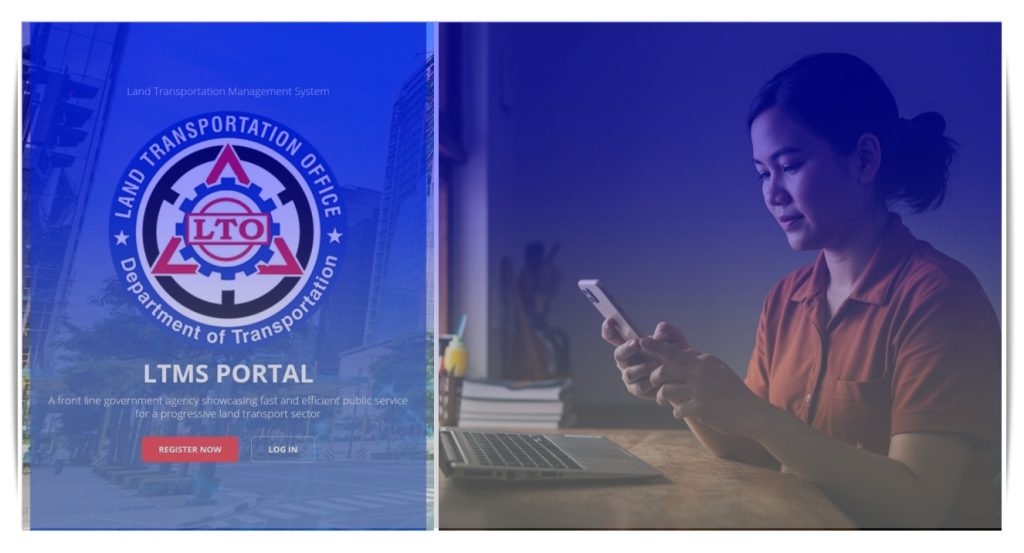
What is an LTO Client Number?
The LTO Client Number is a 15-digit alphanumeric code provided to individuals who successfully register with the LTMS portal.
This number acts as a unique identifier within the LTO system.
It also serves as your User ID for logging into your LTMS portal account.
You will need it as a reference number for all future LTO transactions.
Think of it as your permanent digital ID with the LTO.
You need it every time you access the LTMS portal to book appointments, renew your license, or register your vehicle.
Step 1: Prepare What You Need
Before you begin, make sure you have everything ready.
You will need a stable internet connection.
Use a computer, tablet, or smartphone that can access websites smoothly.
Have a valid email address you can open and use immediately.
You must also have one valid government-issued ID such as a driver’s license or passport.
Finally, provide your mobile number for account verification purposes.
Your email address is important because it will receive the verification link from LTO and other notifications.
Make sure it is active and accessible.
Step 2: Access the LTMS Portal
Go to the official LTMS portal at portal.lto.gov.ph.
On the homepage, click the “Register” button if you do not yet have an account.
If you already have an LTMS account, you can simply log in using your email address and password.
First-time users should proceed by clicking “Register Now” to create their account.
Step 3: Register for an LTMS Account
When you begin registration, the portal will ask you to confirm some information.
You will need to specify whether you are applying as an individual or an organization.
Choose “individual.”
You will also be asked if you already have an LTO license or ID.
Select the option that applies to you.
After confirming these details, you will be required to fill out the registration form.
Provide your full name, date of birth, active mobile number, valid email address, and details of your government-issued ID.
Make sure all your information is accurate before submitting the form.
Once submitted, check your email inbox for a verification email from LTO.
Step 4: Verify Your Account
After registration, LTO will send a verification email to the address you provided.
This email often arrives within a few minutes but may take up to 24 hours.
If you do not see it in your inbox, check your spam or junk folder.
Click the link inside the verification email to activate your LTMS account.
Make sure to verify your account within 24 hours, or you may need to register again.
Step 5: Find Your LTO Client Number
After successful verification, log in to the LTMS portal at portal.lto.gov.ph.
Enter your email address and password to access your account.
Once logged in, go to the top right corner of your LTMS homepage.
You will find your unique LTO Client Number displayed there.
Write down your LTO Client Number and keep it in a safe place.
You will need it for all future transactions with the LTO.
Forgot Your LTO Client Number? Here’s What to Do
If you forget your LTO Client Number, you can retrieve it easily.
First, log in to the LTMS portal using your registered email address and password.
Your Client Number will be displayed on your homepage.
If you cannot remember your email or password, contact LTO Client Care for assistance.
You may send an email to clientcare@lto.gov.ph.
Include your full name, driver’s license number (if available), and a scanned copy of your valid ID.
You must also send a photo of yourself holding the ID and a signed letter of consent.
Alternatively, you can visit the nearest LTO branch in person.
Bring the same documents for verification.
Why Is the LTO Client Number Important?
Your LTO Client Number is a permanent identifier for all your LTO transactions.
You will need it when renewing your driver’s license online.
It is required when registering your vehicle through the LTMS portal.
Without it, you cannot use the LTMS portal or book LTO appointments online.
Always keep your LTO Client Number private.
It is considered sensitive personal information, similar to your Tax Identification Number (TIN).
Sharing it with unauthorized individuals may expose you to identity theft or fraud.
Safety Reminders
Never share your LTO Client Number with others.
Only register through the official LTMS portal at portal.lto.gov.ph.
Do not give your LTMS account information to unauthorized persons.
Update your LTMS profile if your contact details change.
Use strong passwords to secure your email and LTMS account.
Conclusion
Securing your LTO Client Number is an essential step in accessing the Land Transportation Office’s online services.
By completing your LTMS registration and verifying your account, you ensure smooth and convenient transactions such as license renewals and vehicle registrations.
Remember to safeguard your Client Number and keep your account details up to date.
This will help protect your personal information and give you uninterrupted access to LTO services in the future. Following these steps will make the process easy, secure, and hassle-free.