Whether you just got your license or have been driving for years, it’s smart to check if your driver’s license or car registration is valid.
You may think, “If I have the card or the papers, that should be enough.”
But with the rise of fake documents, system errors, and even delayed updates from the Land Transportation Office (LTO), there’s a chance that what’s in your hand doesn’t match what’s in the system.
Thankfully, the LTO has provided two ways to check the status of your license and vehicle registration: through their online portal and via SMS.
These options are available for all licensed drivers and registered vehicle owners.
And yes, checking online is free.
The SMS option costs only ₱2.50 per message—still cheaper than paying penalties or getting caught with invalid documents.
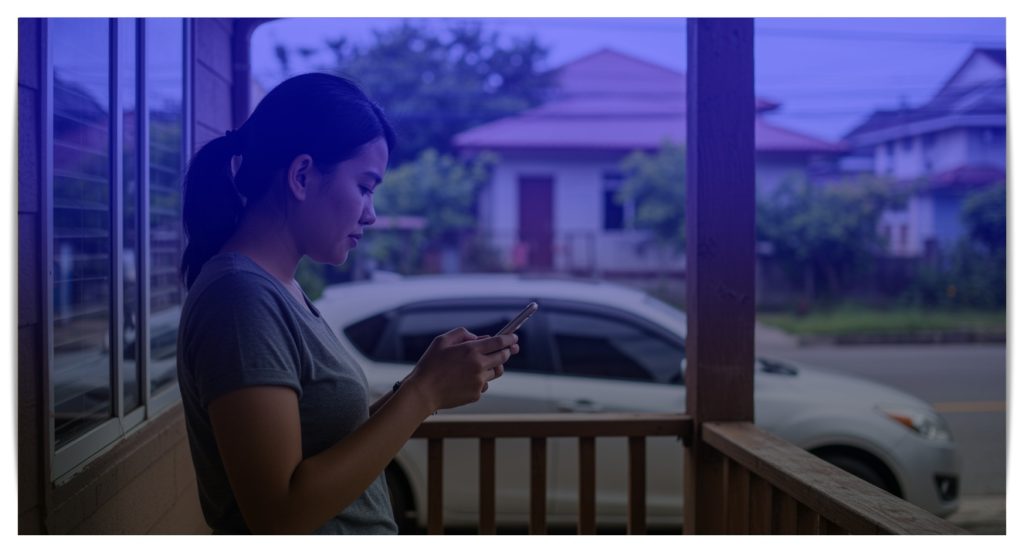
Why Verification Matters
Let’s be honest—getting stopped at a checkpoint or flagged during a traffic violation is already stressful.
But it gets worse when you’re told that your license or car registration isn’t in the system.
Even if you’re innocent, it could lead to penalties, delays, or worse—vehicle impoundment.
Verifying helps you:
- Avoid fines
- Spot fake documents
- Prevent hassle during apprehensions
- Know if someone else used your plate or license fraudulently
This is especially helpful for secondhand car owners, new drivers, or anyone renewing their license or registration.
Verification is peace of mind.
It’s quick, easy, and saves you from future stress.
Method 1: Verifying Your Driver’s License Online
If you have an internet connection and a smartphone or computer, this is your best option.
Here’s how to do it:
Step 1: Visit the LTMS Portal
Go to https://portal.lto.gov.ph
This is the official website of the Land Transportation Management System.
Step 2: Log in to Your LTMS Account
If you already have an account, just enter your username and password.
If you don’t have one yet, click “Register Now” and follow the prompts.
You’ll need your personal info, a valid email address, and mobile number.
Step 3: Go to the Digital ID Section
Once logged in, look for the “Digital ID” section.
This shows your electronic license.
It includes your full name, license number, expiration date, and license type.
Step 4: Match Details With Your Physical License
Check that your personal information, license class, and expiry date are correct.
You’ll also see a QR code.
This QR code can be scanned by LTO or law enforcement to verify the license is valid.
Why this method is good:
It’s detailed, reliable, and works anytime you’re connected online.
Method 2: Verifying Your Driver’s License via SMS
No internet? No problem.
Use your regular phone to send a quick text.
Step 1: Open your text message app
Step 2: Type this format
LTO LICENSE [Your Driver’s License Number]
For example:
LTO LICENSE D01234567890
Step 3: Send the message to 2600
You’ll receive a reply with your license status—whether it’s valid, expired, or flagged for any apprehensions.
Reminder: This service costs ₱2.50 per message.
Best for: People on the go, or those without access to Wi-Fi or data.
Method 3: Verifying Your Car Registration via SMS
Right now, the online vehicle plate verification tool is down for security upgrades.
So your best bet is to use SMS to check if your car registration is valid.
Step 1: Open your text message app
Step 2: Type this format
LTO VEHICLE [Your Plate Number]
For example:
LTO VEHICLE ABC1234
Step 3: Send to 2600
You’ll receive a reply with your vehicle’s:
- Make and model
- Registration date
- Status (valid, expired, or flagged)
- Any apprehensions on record
Pro Tip: Use your 15-digit Motor Vehicle (MV) number found in your Certificate of Registration if your plate hasn’t been released yet.
This helps avoid “record not found” errors.
Just replace the plate number in the text with the MV number.
When and Why to Double-Check
Let’s say you just bought a secondhand car.
Or you renewed your license but still don’t have the physical card.
Or maybe your car was in a road incident.
All of these are reasons to verify your license or registration.
Other times you may want to check:
- Before going on a long trip
- Before registering for vehicle insurance
- If you received a notice from LTO or MMDA
- If you suspect your info was used fraudulently
Even if you’ve never had issues before, regular checks help you stay alert.
What to Do If You Find an Issue
So you sent the text or checked online—and something looks off.
Maybe your license shows expired when you just renewed.
Or your car shows flagged when it’s never been caught in a violation.
Don’t panic.
Here’s what you can do:
Step 1: Take a screenshot or save the message
Step 2: Gather your supporting documents
This includes your physical license, OR/CR, receipts, and valid ID.
Step 3: Visit your nearest LTO office
Bring all your documents and show the error to an officer.
They can help correct the data or explain what caused the issue.
You can also call the LTO hotline at (02) 8920-6446 for help before visiting in person.
READ ALSO: How to Protect Yourself from Online Driver’s License Fraud
Tips to Keep Your License and Registration Safe
Here are some quick reminders to avoid issues in the future:
- Keep your documents in a safe, dry place
- Always ask for receipts when renewing or registering
- Avoid fixers—they may give you fake documents
- Register your LTMS account under your real name and active email
- Check your status at least once a year or after any major changes
Being responsible saves you money and protects your rights on the road.
Frequently Asked Questions
1. Can I check someone else’s license or car registration?
Only if you have their license or plate number.
But it’s best to ask for their permission first.
2. What if I made a typo in the SMS message?
The system won’t recognize it and may reply with an error.
Just resend the message with the correct format.
3. Is the online verification available 24/7?
Yes, you can log in to your LTMS account anytime.
But SMS replies may only be available during office hours.
4. What if I haven’t received my license card yet after passing the exam?
Check the digital ID section of your LTMS account.
It serves as proof of licensing even if your physical card is not yet available.
Conclusion
Checking your license and registration status only takes a few minutes.
But it can protect you from huge headaches later on.
Whether you’re a student driver, a daily commuter, or a business owner with a fleet of vehicles, verification is for you.
With LTO’s online and SMS tools, staying road-legal is now easier and faster than ever.
Take a moment today to verify—your future self will thank you.