Switching your driver’s license classification may be just the solution if your driving needs have changed over time.
This process, managed by the Land Transportation Office (LTO), helps you transition between a Professional Driver’s License (PDL) and a Non-Professional Driver’s License (NPDL).
Whether you’re aiming to drive for work or simply for personal use, aligning your license with your needs is a straightforward but necessary step.
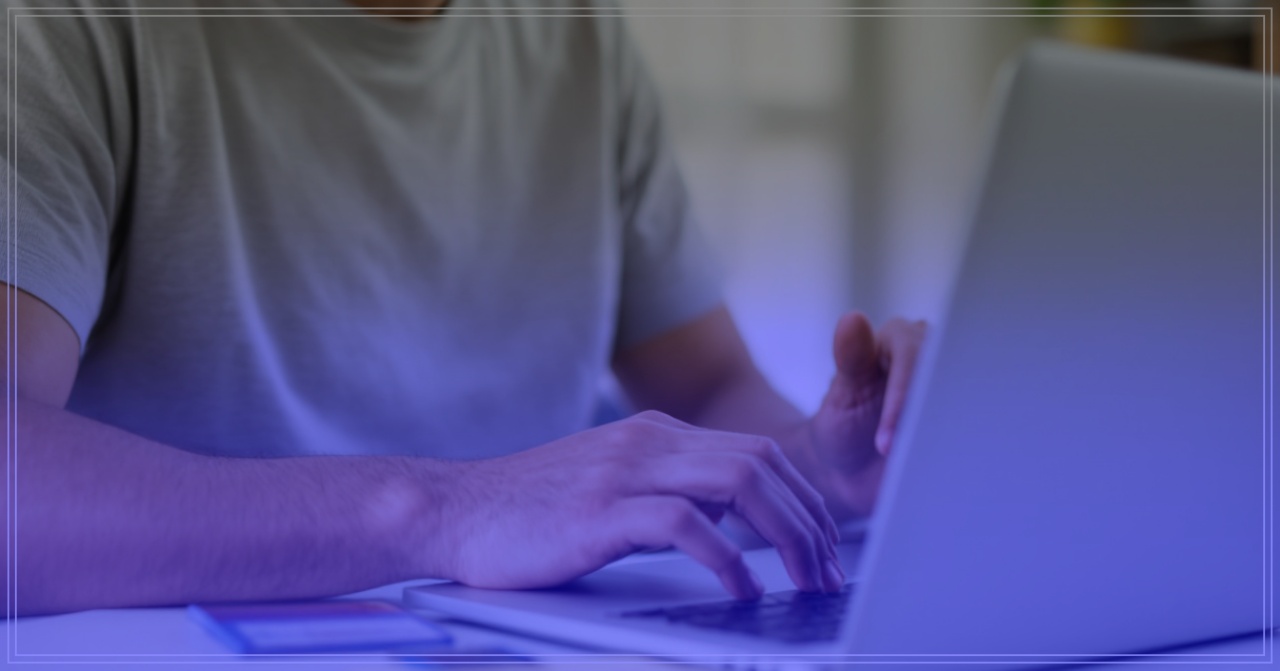
Professional vs. Non-Professional License: What’s the Difference?
The choice between a Professional Driver’s License (PDL) and a Non-Professional Driver’s License (NPDL) depends on how you’ll use your license:
- Professional License: Suitable for drivers who operate public transport or other commercial vehicles as part of their job.
- Non-Professional License: Limited to personal or family use, and not intended for earning an income from driving.
Changing to the right classification supports your specific driving needs while keeping you compliant with local regulations.
Who Can Change Their License Classification?
If you need to switch from a PDL to an NPDL or vice versa, you’ll need to meet these basic qualifications:
- Minimum Age: Applicants must be at least 18 years old.
- Current License Validity: You should hold a valid PDL or NPDL and meet any minimum holding period required (such as one year with a PDL in some cases).
- Clean Driving Record: Your record should be free of unresolved violations or cases, helping you proceed smoothly with your reclassification.
Required Documents for License Classification Change
To apply for a license classification change, gather the following documents:
- Completed Application for Driver’s License (ADL): Available at LTO offices or for download on their website.
- Medical Certificate: This document must come from an LTO-accredited clinic and be submitted electronically to the LTO.
- Original Driver’s License: Your current, valid driver’s license is needed for verification and will be submitted as part of the process.
Additional documents may be required for professional classifications, so it’s best to confirm with your chosen LTO branch.
Step-by-Step Guide to Changing Your Driver’s License Classification
Here are the steps for changing your driver’s license classification:
1. Visit Your Chosen LTO Branch
Go to an LTO licensing center, extension office, or district office.
Before your visit, check if the branch accepts walk-ins or if you need to book an appointment through the LTO website.
2. Get a Queue Number
Upon arrival, secure a queue number and wait for your turn to proceed.
3. Submit Your Documents
Present your ADL form, medical certificate, and original driver’s license to the LTO personnel.
They’ll review your submission to confirm that everything is in order.
4. Wait for Application Processing
The LTO will review your application and issue you a transaction ID.
5. Pay the Required Fees
After approval, proceed to the cashier to pay the fees, which vary based on your license’s validity and type.
6. Complete Biometrics
Visit the biometrics window for a photo, fingerprinting, and signature capture.
Your details will then be recorded in the LTO system.
7. Receive a Claim Stub
You’ll be issued a claim stub with the date you should return to pick up your official receipt (OR) and the updated driver’s license.
8. Pick Up Your License
On the return date, head back to the LTO branch to claim your new license.
Sign the log sheet to finalize the process.
Fees for License Classification Change
The fees involved depend on whether your current license is valid or expired:
- For a Valid License:
- Application Fee: PHP 100
- Replacement Fee: PHP 225
- Change Classification Fee: PHP 100
- Total: PHP 425
- For an Expired License:
- Application Fee: PHP 100
- Renewal Fee: PHP 585
- Change Classification Fee: PHP 100
- Total: PHP 785, plus any applicable penalties
Penalties for Expired License:
-
- 1 day to 1 year: PHP 75
- 1 year and 1 day to 2 years: PHP 150
- Over 2 years: PHP 225
For changes that require adding restrictions, an additional fee of PHP 100 may apply for each added restriction code.
Where to Process Your License Classification Change
Visit one of these LTO offices to complete the classification change:
- LTO Licensing Centers: Full-service branches often handle license reclassification.
- Authorized LTO District Offices: Most district offices offer reclassification services.
- Extension Offices: Though services may vary, many extension offices process classification changes.
Check for any branch-specific requirements or schedule an appointment online to save time.
Important Reminders and Tips
Changing your license classification is a structured process that’s easy to navigate if you’re well-prepared.
Here are some reminders to help things go smoothly:
- Double-Check Required Documents: Requirements can vary slightly between branches, so confirm with your chosen LTO office.
- Allow Time for Delays: Some branches can be busy, so plan to arrive early and be patient.
- Settle All Fees and Penalties: Unresolved payments or violations can delay your application.
- Stay Updated on Procedures: Check the LTO website or contact the office beforehand, as rules or fees may change.
Final Thoughts
Changing your driver’s license classification is a practical step to align your license with how you plan to drive, whether for personal or commercial purposes.
Though there are a few requirements and steps to follow, preparing in advance can make the process straightforward.
Give yourself time, gather the necessary documents, and make the change that matches your needs.
Once your license is updated, you can feel confident knowing you’re all set for the road ahead.